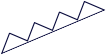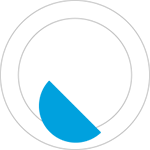Creating a YouTube channel for your brand is one of the best ways to promote and market content for your online business. Without a YouTube channel, you have no public presence on YouTube. Even if you have a Google Account, you need to create a YouTube channel to upload videos, comment, or make playlists. You can simply create a YouTube channel by following the steps:
1. Sign in with YouTube
Go to YouTube and Sign in with your Google account. After signing in, click on your account at the top right section and select Create a channel option.
2. Get Started with creating a Channel
Start creating channel for your brand by getting started. Select Custom name and add the name of your brand.
Click on Create after adding the channel name. Now your channel will be created.
3. Add Profile details
After creating the channel, upload a profile picture and add description of your channel. Next you can add website and social media links of your store along the channel info.
Click on Save and Continue to proceed. The home page of your channel will appear now.
4. Channel Customization
You can make further edits for customizing your channel from the home page. Click on Customize channel button on top right section to make edits to your channel.
You can find all the relevant settings for customizing your channel activities here.
Thus, you have created a YouTube channel for your online store. Next you can add video contents to publish in your channel.
5. Uploading Videos
Click on Create on top right section of home page to add videos. Select files and upload to your channel.