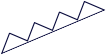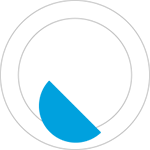To create an active presence of your online store among social media and public, you need to create a Facebook page. Follow these steps to create a Facebook page for our online store.
1. Sign Up with Facebook
Go to Facebook site and Sign Up with a personal account. If you already have an account, login to proceed. This is because you need a personal account to maintain a Facebook page.
Your personal account serves as an admin for managing your page activities.
2. Creating a Page
In your Facebook account profile, on the top right section click on Create and select Page option.
You will be directed to a page where you can add the required page information.
Add Page name, category, description and click on Create Page to proceed. Now a page for your brand will be created.
3. Set up your Page
You can start setting up your page by adding a profile picture, cover photo and other mentioned details. Click on Save to proceed to your page.
4. Edit your Page Info
You can edit all the page information from the settings provided. Click on Add button option to add a button in your page, which allows your customers to interact directly with you.
Next, you can complete adding the information regarding your business and your online store. You can also manage your page operations from the settings provided in the left section of your page.
You can also promote your online store with the help of facebook. Click on the Promote option given.
5. Posting an update
You can start posting any type of updates by clicking on Create a post. You can add images, posters, events, videos and much more in your page. These posts can be used to promote and market your online store.
You can review and edit all the information added in your page and posts at any time.