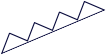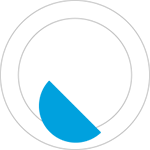To build your online business with the advanced features from Shopygo, you need to choose a right pricing plan. Choose the affordable pricing plan as per your requirements by following the steps below:
1. Complete Registration with Shopygo
Register and Sign Up with Shopygo by adding all the details of your store.
2. Choose the Right Pricing Plan
After adding all your store details, you will be directed to the pricing plan page as given below:
You can choose the right plan suitable for your store from the following 4 plans provided by Shopygo:
- 1. Shopygo Lite Plan
- 2. Shopygo Plus Plan
- 3. Shopygo Pro Plan
- 4. Shopygo Enterprise Plan
You can also get a Trial plan for 14 days, providing the features of Shopygo Lite plan
Select from the available plans and proceed with the best pricing plan you need. Click on Buy now option corresponding to the plan.
3. Billing and Payment
After selecting the pricing plan you will be directed to billing and payment section. Confirm the billing details and click on Pay online button
4. Select the mode of Payment
You can proceed your payment with different payment options like, card, UPI, Wallets, Net banking etc... Select your payment method, enter the details and click on pay to complete the payment.
5. Payment Confirmation
Your payment will start processing for a moment and after that you will be directed to the payment confirmation page.
Thus, you have completed your store registration by choosing a suitable Shopygo plan. Now you can easily login to your store dashboard tostart your online store operations.