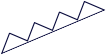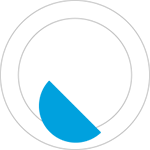1. Go to products section of dashboard
Login to your dashboard and go to the products section. Simply select the Add product option from it
2. Add image of your product
Choose your product image and upload it in the new page appears. After adding the image select and crop the image to continue
3. Add the product name and details
To upload the product, you can add the product name, description, category and pricing details as the basic product details to appear in your online store
4. Upload product
After adding the above details, you can simply click on upload button to add the product to your store. Thus, your product will be successful uploaded.
5. View the uploaded product
In the all products section of your dashboard you can find the uploaded product.
You can simply add unlimited products to your store by continuing with these steps. For making any edits or changes to the added products, click on edit button corresponding to each product.